14 Apr 2018
angular forms: template-driven
Angular Forms
- Two Approaches to handling forms:
- Template-Driven
- angular infers the Form Object from the DOM
- Reactive
- Form is created programmatically and synchronized with the DOM
- Template-Driven
Template-Driven Approach
- use the Angular directive, `<form></form>
- app.component.html
- form submission:
onSubmitis method that is invoked when the event forngSubmitis emitted (form is submitted)- Template Variable Example:
(ngSubmit)="onSubmit(subscriptionForm) #subscriptionForm="ngForm"
- Template Variable Example:
#subscriptionFormbinds tongFormand is passed into theonSubmitmethod so that the method has access to thengForm
<form (ngSubmit)="onSubmit(userNameForm)" #userNameForm="ngForm"> <div class="form-group"> <label for="userNameInput">Username</label> <input type="text" id="username" class="form-control" ngModel name="username" required > </div> <button class="btn btn-primary" type="submit" [disabled]="userNameForm.invalid" > Submit </button> </form>
- form submission:
-
app.component.ts
import { Component } from '@angular/core'; import { NgForm } from '@angular/forms'; @Component({ selector: 'app-root', templateUrl: './app.component.html', styleUrls: ['./app.component.css'] }) export class AppComponent { public onSubmit(userNameForm: NgForm): void { console.log(`form: ${userNameForm.value.username}`); } } -
or can use the
@ViewChild()way: - app.component.html
<form (ngSubmit)="onSubmit()" #userNameForm="ngForm"> <div class="form-group"> <label for="userNameInput">Username</label> <input type="text" id="username" class="form-control" ngModel name="username" required > </div> <button class="btn btn-primary" type="submit" [disabled]="userNameForm.invalid" > Submit </button> </form> -
app.component.ts
import { Component } from '@angular/core'; import { NgForm } from '@angular/forms'; @Component({ selector: 'app-root', templateUrl: './app.component.html', styleUrls: ['./app.component.css'] }) export class AppComponent { @ViewChild('userNameForm') userNameForm: NgForm; public onSubmit() { console.log(this.userNameForm.value.username); } } - The above code generates this:
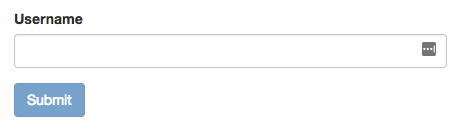
Form Validation
- required input
- invalidates form if input is missing
- use keyword
required
- app.component.html
<form (ngSubmit)="onSubmit()" #userNameForm="ngForm"> <div class="form-group"> <label for="userNameInput">Username</label> <input type="text" id="username" class="form-control" ngModel name="username" required > </div> <button class="btn btn-primary" type="submit" [disabled]="userNameForm.invalid" [ngClass]="{ 'input.ng-invalid' : !userNameForm.valid }"> > Submit </button> </form> -
the
ngClassstyling above adds a red border around the invalid input boxes after they have been touched - app.component.css
input.ng-invalid.ng-touched { border: 1px solid red; } - The above code generates this:
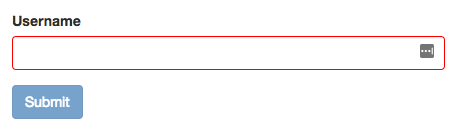
Error Messages for Form Validation: One Way Binding
-
bind to the
ngModelvia template binding: -
the below code will add a ‘Please enter valid email’ message right below the input box if the email is invalid and the input box has been touched.
- app.component.html
<form (ngSubmit)="onSubmit()" #userNameForm="ngForm"> <div class="form-group"> <label for="email">Mail</label> <input type="email" id="email" class="form-control" ngModel name="email" required #email="ngModel" > <span class="help-block" *ngIf="!email.valid && email.touched"> Please enter valid email! </span> </div> </form> - The above code generates this:
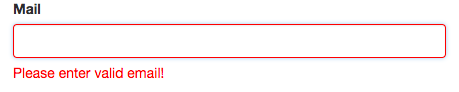
Default Values in Forms
-
property bind to
ngModeland add anameattribute -
app.component.html
<div class="form-group"> <label for="secret">Secret Questions</label> <select id="secret" class="form-control" [ngModel]="defaultQuestion" name="secret"> <option value="pet">Your first Pet?</option> <option value="teacher">Your first teacher?</option> </select> </div> -
app.component.ts
export class AppComponent { public defaultQuestion: String = "teacher"; }
Form Validation: Two Way Binding
-
use two way binding to bind to the input answers
- app.component.html
<div class="form-group"> <label for="secret">Secret Questions</label> <select id="secret" class="form-control" [ngModel]="defaultQuestion" name="secret"> <option value="pet">Your first Pet?</option> <option value="teacher">Your first teacher?</option> </select> </div> <div class="form-group"> <textarea name="questionAnswer" rows="3" class="form-control" [(ngModel)]="questionAnswer"> </textarea> </div> <p>Your reply: </p> -
app.component.ts
export class AppComponent { public questionAnswer: String = ""; } - The above code generates this:
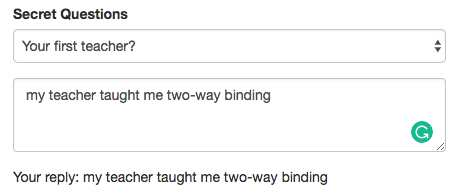
Til next time,
lovelejess
at 14:43

