15 Apr 2018
angular forms: template-driven group controls
Angular Forms: Grouping Form Controls
- to create a subgroup with your form:
- add
ngModelGroupdirective to your form’s div and assign it a name for the subgroup’s key.- for example, the below snippet’s subgroup name is “userData”
-
can export the directive into a local template variable using
#mySubGroupName="ngModelGroup"<form (ngSubmit)="onSubmit()" #userNameForm="ngForm"> <div id="user-data" ngModelGroup="userData" #userData="ngModelGroup" > <div class="form-group"> <label for="username">Username</label> <input type="text" id="username" class="form-control" ngModel name="username" required > </div> <div class="form-group"> label for="emailInput">Email</label> <input type="email" id="emailId" class="form-control" ngModel name="email" required #email="ngModel" > <span class="help-block" *ngIf="!email.valid && email.touched">Please enter valid email!</span> </div> </div> <p class="help-block" *ngIf="!userData.valid && userData.touched"> User Data is invalid! </p> </form> - The above code generates this:
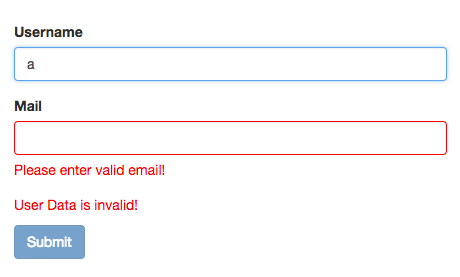
- add
Radio Buttons
- app.component.html
<p>Please select your pronoun </p> <div class="radio" *ngFor="let pronoun of pronouns"> <label> <input type="radio" name="pronoun" ngModel [value]="pronoun" required > </label> </div> - app.component.ts
export class AppComponent { public genders: String[] = ["male", "female", "non-binary"] }; - The above code generates this:
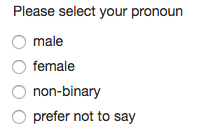
Til next time,
lovelejess
at 12:34

