02 Mar 2018
angular routes intro and parameterization
Angular Routes
- Angular routes allows the user to navigate from one view to another via the browser’s URL.
Angular Routes Configuration
-
app.module.ts
import { Routes, RouterModule } from '@angular/router'; const appRoutes: Routes = [ {path: '', component: HomeComponent}, {path: 'users', component: UsersComponent}, {path: 'servers', component: ServerComponent}, ]; imports:[ RouterModule.forRoot(appRoutes) ]
Angular Routes Consumption
- add the
<router-outlet></router-outlet>as a placeholder for your routers component - add the
routerLinkproperty and set it to one of the routes defined inapp.module.ts- can pass parameters to the
routerLinkproperty by:<a [routerLink]="['/users', 3, 'Anna']">Example for /users/:id/:name</a>
- can pass parameters to the
-
app.component.html
<div class="container"> <div class="row"> <div class="col-xs-12 col-sm-10 col-md-8 col-sm-offset-1 col-md-offset-2"> <ul class="nav nav-tabs"> <li role="presentation" class="active"><a routerLink="/">Home</a></li> <li role="presentation"><a routerLink="/servers">Servers</a></li> <li role="presentation"><a [routerLink]="['/users']">Users</a></li> </ul> </div> </div> <div class="row"> <div class="col-xs-12 col-sm-10 col-md-8 col-sm-offset-1 col-md-offset-2"> <router-outlet></router-outlet> </div> </div> </div>- the above code creates a tab navigation for:
- Home => ‘/’
- Servers => ‘/servers’
- Users => ‘/users’
- the above code creates a tab navigation for:
Absolute Paths vs Relative Paths
- absolute paths are denoted by
/PATHNAME -
relative paths are denoted by
"./PATHNAME"or"PATHNAME"or"../../../PATHNAME" - routes defined in
app.module.tsis preceeded bylocalhost:4200/oryourdomain.com/
Parameterizing Routes
-
denoted by
: -
app.module.ts
import { Routes, RouterModule } from '@angular/router'; const appRoutes: Routes = [ {path: '', component: HomeComponent}, {path: 'users', component: UsersComponent}, {path: 'users/:id/:name', component: UsersComponent}, {path: 'servers', component: ServerComponent}, ]; imports:[ RouterModule.forRoot(appRoutes) ] -
user.component.ts
import { Component, OnInit } from '@angular/core'; import { ActivatedRoute, Params } from '@angular/router'; @Component({ selector: 'app-user', templateUrl: './user.component.html', styleUrls: ['./user.component.css'] }) export class UserComponent implements OnInit { user: {id: number, name: string}; constructor(private route: ActivatedRoute) { } ngOnInit() { this.user = { id: this.route.snapshot.params['id'], name: this.route.snapshot.params['name'] }; }; } -
the
route.snapshot.paramstakes a “snapshot” of the current route displayed in the browser via the params key defined inRoutesin theapp.module.ts. -
user.component.html
<p>User with ID loaded.</p> <p>User name is </p> -
in the above example,
'users/:id/:name'is a parameterized path for users with a parameterized id and name.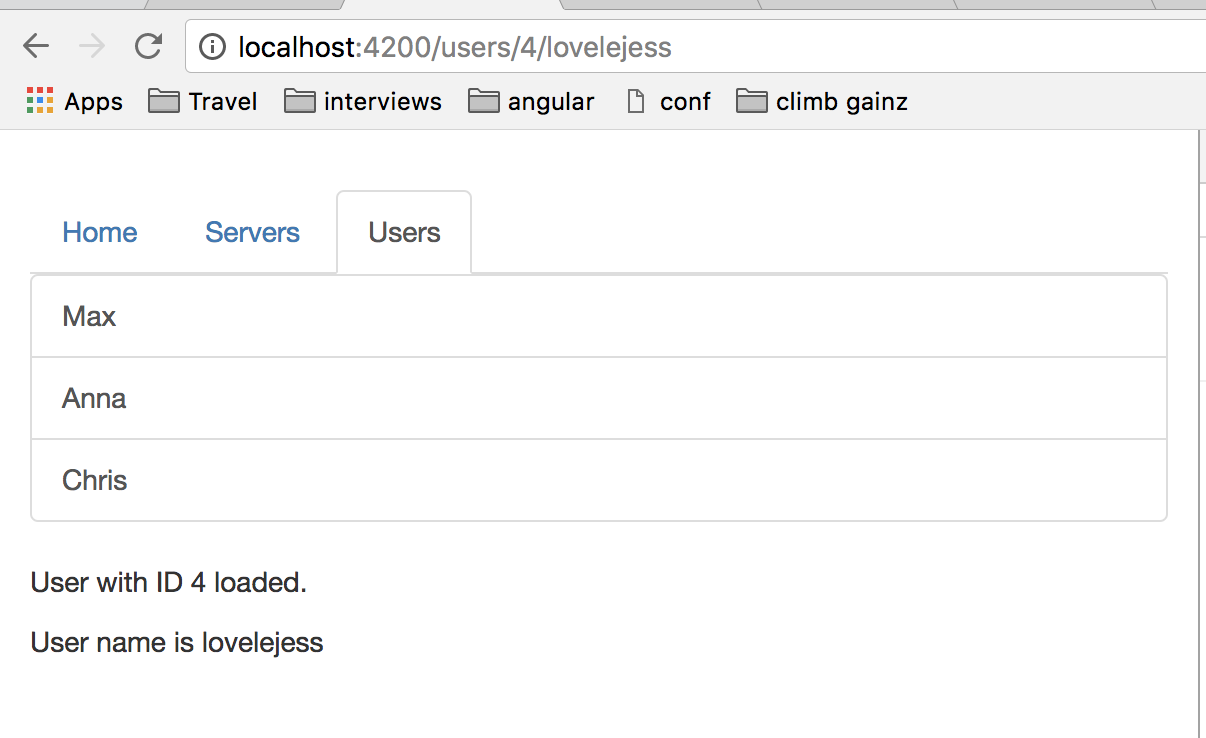
Routes as an Observable
- use the observable
Paramsfrom@angular/routerlibrary to subscribe to the routes parameters being changed. - example:
import { ActivatedRoute, Params } from '@angular/router'; constructor(private route: ActivatedRoute) { } public ngOnInit(): void { this.route.params.subscribe((params: Params) => { this.user.id = params['id'], this.user.name = params['name'] }); }
Til next time,
lovelejess
at 09:06

