15 Jan 2020
iOS - collection views
How to Create a Collection View via Storyboards
- Add a
UICollectionViewControllerinto the storyboard from the object library. - Add the Custom Class for the View Controller
- Customize the
CollectionViewCell- If you’re creating a custom
UICollectionViewCell, add the class name to the Custom Class section in Interface Builder - Add the Restore Identifier
- If you’re creating a custom
In order to customize the spacing and layout of the cells UICollectionViewFlowLayout to your Collection View:
- Add a
UICollectionViewFlowLayoutto theUICollectionViewControllervia@IBOutlet@IBOutlet weak var flowLayout: UICollectionViewFlowLayout! - Connect the
flowLayoutoutlet to the flowLayout representation in Storyboard (marked with a yellow cube) -
Style the collection view layout by setting the minimumLineSpacing, minimumInteritemSpacing, and itemSize properties
import UIKit
// MARK: - CatCollectionViewCell: UICollectionViewCell
class CatCollectionViewCell: UICollectionViewCell {
// MARK: Outlets @IBOutlet weak var imageView: UIImageView! @IBOutlet weak var nameLabel: UILabel! }import Foundation import UIKit
// MARK: - CollectionViewController: UICollectionViewController
class CollectionViewController: UICollectionViewController {
// MARK: Properties // TODO: Add outlet to flowLayout here. @IBOutlet weak var flowLayout: UICollectionViewFlowLayout! // This is an array of Cats let cats = [Cat(name: "Sophie", color: .gray), Cat(name: "Donnie", color: .black), Cat(name: "Angela", color: .white)] // MARK: Life Cycle override func viewDidLoad() { super.viewDidLoad() //TODO: Implement flowLayout here. } override func viewWillAppear(_ animated: Bool) { super.viewWillAppear(animated) } // MARK: Collection View Data Source override func collectionView(_ collectionView: UICollectionView, numberOfItemsInSection section: Int) -> Int { return cats.count } override func collectionView(_ collectionView: UICollectionView, cellForItemAt indexPath: IndexPath) -> UICollectionViewCell { let cell = collectionView.dequeueReusableCell(withReuseIdentifier: "CollectionViewCell", for: indexPath) as! CatCollectionViewCell let cat = self.cats[(indexPath as NSIndexPath).row] // Set the name and image cell.nameLabel.text = cat.name cell.imageView?.image = UIImage(named: cat.imageName) return cell } override func collectionView(_ collectionView: UICollectionView, didSelectItemAt indexPath:IndexPath) { let detailController = self.storyboard!.instantiateViewController(withIdentifier: "CatDetailViewController") as! CatDetailViewController detailController.cat = cats[(indexPath as NSIndexPath).row] self.navigationController!.pushViewController(detailController, animated: true) } }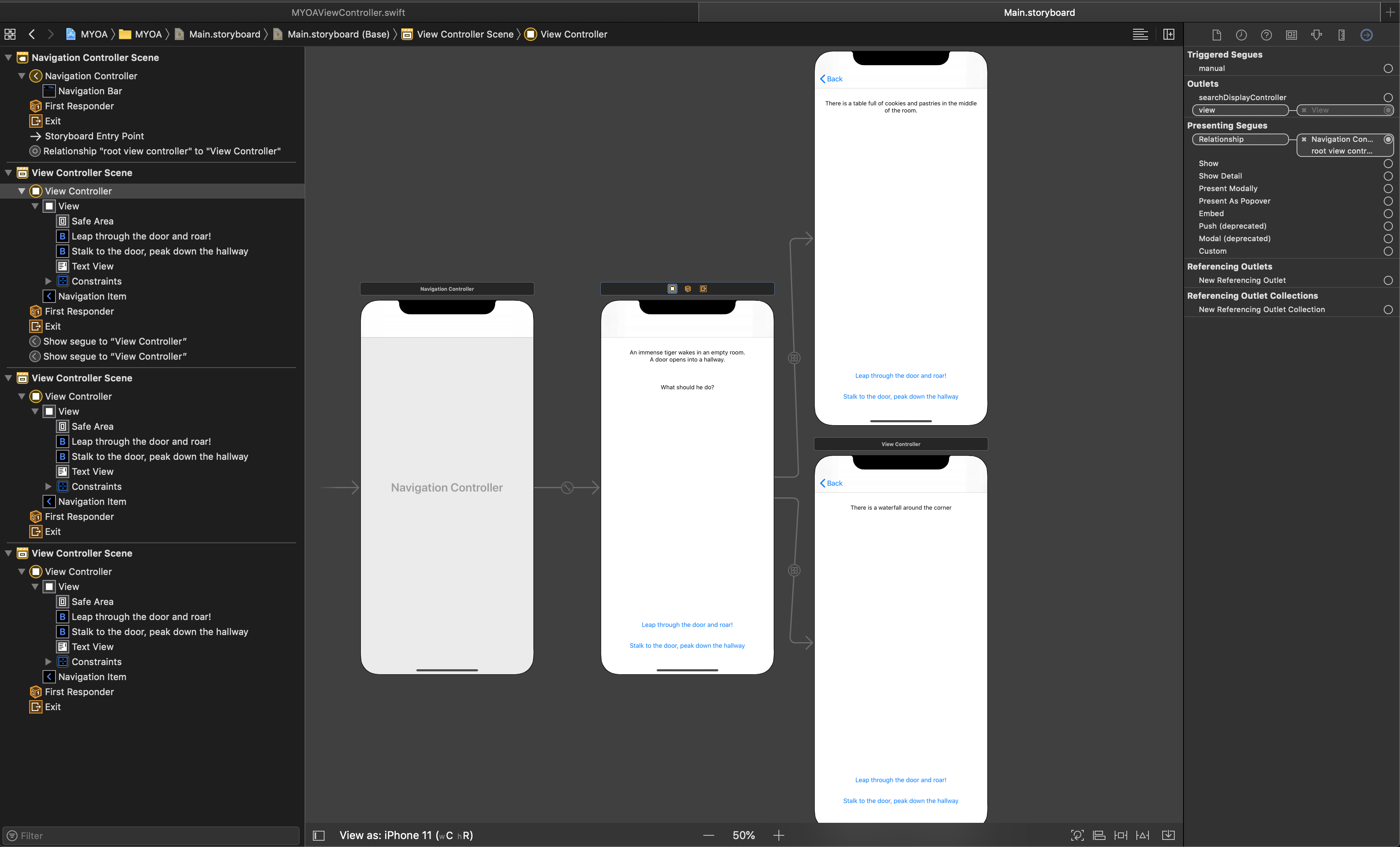
Til next time,
lovelejess
at 15:43

